As an Amazon Associate DcSoundOp earns from qualifying purchases.

Last month, I was out at lunch at a new local Thai restaurant I have both been enjoying since it came to the neighborhood. As we’ve all experienced in the past, the moment my Thai Green Curry hit the table, steaming and smelling wonderfully inviting… my phone rang. As it turned out, there was to be a Live TV broadcast in two days, setup and rehearsal takes place tomorrow and the scheduled A1- Audio Director for the program had just called out sick. Yikes!
I quickly agreed to make myself available, and took down the show producers information, so I could follow up with more questions before the end of the day, and I returned to my lunch. Fast forward sixteen hours, and I am standing on the George Washington University campus with the crew from Media Made Easy, who were providing the remote truck and much of the production equipment for the shoot. Rain was steadily falling, the temperature was steadily dropping past the mid twenties, and the thought of snow was in the back of everyone’s mind with only 24 hours until our show would go live over the air.
The show was a relatively simply production, a town hall style panel discussion in-front of a live audience that would be broadcast live as well as recorded for later editing and broadcast as a multi-part series. The venue would handle the sound reinforcement in the auditorium, and I would handle all other audio related tasks pertaining to the broadcast end of things. The first order of business on day one is to unload the gear, get everything operating as required and test every function, considering redundancy as much as the budget and equipment on hand will allow. Let’s take a look at the basic tasks that were at hand for myself and A2 (Keith Stephens) as we began setting up.

-Capture Audio from 9-10 panel members – using wireless Lav Microphones. (Provide backup in event of primary failure)Incoming
-Capture Audio from Principal Show Host & Moderator (Provide seamless redundancy in event of failure)
-Capture Audio from Audience Members during Q&A session – using wireless handheld microphones.
Outgoing
-Provide transformer split of all program content listed above to Venue FOH audio crew.
-Capture Ambient / EFX audio for audience reactions throughout venue.
-Provide isolated program (broadcast) feed to press-mult located at Venue FOH position.
-Provide isolated program (broadcast) feed to backstage Live transmission crew (C-Span).
-Provide isolated record feeds of each individual input to various Video Record Decks (4-Channels of Audio each / per producers specifications.
Extras
-Provide intercommunication for each production department.
 In this case, a spreadsheet of all necessary intercom stations, including their communication needs was supplied by the shows technical director, as I came on board after the planning had already been done. The key here was to interface the truck comm system with the venue’s installed comm system, while adding both traditional wired comm stations inside the venue along with wireless comm for a number of people who needed to stay on headset while remaining mobile. As the audio director, it is my job to ensure that everyone can talk with the departments they need without delay. On this job, we had six different comm lines, each with the ability to talk to at least two channels at a time.
In this case, a spreadsheet of all necessary intercom stations, including their communication needs was supplied by the shows technical director, as I came on board after the planning had already been done. The key here was to interface the truck comm system with the venue’s installed comm system, while adding both traditional wired comm stations inside the venue along with wireless comm for a number of people who needed to stay on headset while remaining mobile. As the audio director, it is my job to ensure that everyone can talk with the departments they need without delay. On this job, we had six different comm lines, each with the ability to talk to at least two channels at a time.
A balance has to be made on a job like this, between focusing on the purely audio related tasks on day one, while also getting the comm system up and running quickly enough so the other crews can get their jobs done. If I am late getting comm up, the guys in the truck cannot talk to the guys in the hall, and they cannot move forward with their work. On this event, we were able to get the comm up and running prior to their actually needing it, which took some pressure off of us and allowed the whole crew to utilize their time efficiently.

Looking at what we were tasked with accomplishing, we quickly came up with a game-plan and got to work getting things operational. The first tasks after loading in the gear were to locate the venue’s snake head (down-stage left) and stake our claim on the adjoining real-estate to setup our splitter, wireless prep table and wireless intercom equipment. This would be where Keith (A2) would be posted for the duration of the show and would essentially become his workstation, housing all of the gear we are responsible for in one place so he can monitor it throughout the show.
Once all of the gear was dropped in place and roughly laid out, the next step is to make the connection between my control position in the remote truck (located on the buildings loading dock) and Keith’s position on the side of the stage. For this show, we had an active transformer isolated splitter at A2 position which fed both the house panel with a short fan-out snake, as well as feeding the truck with a 250′ long multi-core cable, both of these connections were made at the split with Ram-Latch connectors. We laid out our cable path between the two locations as quickly as possible, including flying the multi-core over the side stage entrance, adding cable ramp paths near the dock and finally ending up at the trucks i/O panel where I made the patches we had decided upon.
While Keith continued to handle running individual intercom lines, audio lines and setting up the wireless microphones inside the venue, I began working in the truck to ensure that all of our routing was headed in the right direction. In this type of work, creating the broadcast (mix) is just the most clearly visible part of the job. The rest of the job falls generally under the heading of directing audio traffic… this traffic includes everything we listed before under incoming/outgoing and extras. Individual audio channels, composite mixes, program feeds and intercom lines all come into the A1 control position in the booth, and directing that traffic is the bulk of your responsibility. Only when that is accomplished can you begin to actually (mix) the program and send that feed down the correct paths that you have laid out.
As you can see in the photo I’ve included of the patch bay, there are quite a few connections to be made, before you can actually begin to do any mixing. This audio patch bay was comprised of 18 individual patch panels, each with 48 patch points, giving you 864 total i/O points. The patches you see in this photo are routing inputs from the trucks i/O panel to various pieces of gear, making interconnections between the trucks console and various outboard equipment, routing direct outputs from the console to the various recording decks, along with intercom patching and some creative patching to allow our redundant/back-up microphones to seamlessly integrate into the show, should they need to be called upon.

As you can see in the photos below, come showtime, I’m looking to have everything I need to operate during the show positioned directly in-front of me. There are 5 video monitors where I can choose what I’m able to see at any given time. Across the workstation, there are Dorrough VU meters for each program feed I’m sending out, making monitoring of average and peak levels quite accessible. Directly above the center controls of the console are the local RTS intercom station, along with the video switcher for my local monitors.The remote truck was outfitted with a Midas Heritage 1000 console, which provided a great workflow for this type of show. As this console features both VCA and Subgroup control, it was easy to break down my inputs into logical groups, processing those groups as needed to maintain dynamic control, while using the VCA’s to allow me to work quickly throughout the show, keeping the moderator on top of the mix without missing out on the fast paced panel discussion.
I‘m essentially mixing this show on the VCAs which I divided up in order to follow the seating chart that you can see dangling below the intercom unit in the next photo. Essentially, I’m looking at the stage straight on from the audience perspective, my inputs (left half of the console) follow from house left to right across the stage as I look at them… it would only make sense to do the same with the VCA assignments. This allows me to make general changes with the VCA, and more detailed adjustments (turning up an individual who is speaking) at the channel, which makes it much easier to maintain a consistent feel from such a large panel throughout the discussion.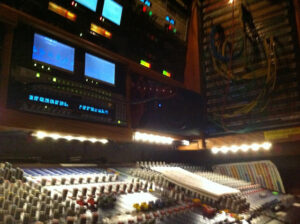
What you don’t want, is to be caught up making constant channel adjustments, missing out on the commentary that makes the discussion flow. Keeping the moderator on-top of the mix, maintaing a conversational feel throughout the discussion, keeping back-round noise to a minimum and making sure the audience can be heard responding to the conversation (applause etc.) are all key parts of mixing a show of this style. It’s a delicate balance, and one that require continual focus throughout what can often be a long segments.
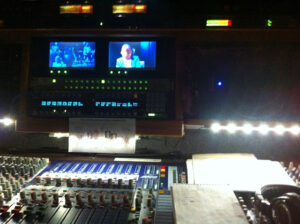
VCA Assignments
1-Panelists 1/2/3/4
2-Moderator
3-Panelists 6/7/8/9
4-Whole Panel
5-Audience/EFX (Ambient Mics)
6-HandHeld Wireless RF Q&A Mics
7-Playback Devices

At the end of the day, we had a great show, a technically solid broadcast and a lot of fun pulling it all together quickly and efficiently. Hopefully this serves as a bit of insight into what goes on to make even a relatively simple broadcast event happen in the real world. The single most important part of this type of work is simply communication… everyone on the crew is responsible for a certain amount of technology and equipment, and good communication between crew-members and technical staff is imperative in pulling off a technically sound production.
Here is my control position in the truck.

Amazon and the Amazon logo are trademarks of Amazon.com, Inc, or its affiliates.
